Students said, we did
Find out how we have been listening to our students and responding to results from the 2022 Digital Education Technologies Student Survey
The annual Digital Education Technologies Student Survey is run by the Centre for Teaching and Learning and aims to shape and improve the use of digital education tools at Oxford.
Feedback received from students through the survey is used to help improve the use of tools including Canvas, Oxford Reading Lists Online (ORLO), Panopto and Microsoft Teams.
The results of the 2022 Digital Education Technologies Student Survey have been shared with relevant services across the University, as well as with divisions and departments.
Survey results informed the University's Digital Education Strategy 2023-27, and we have been working with colleagues in IT Services to ensure that issues raised by students through the survey have contributed to the scoping of the Digital Transformation programme.
Read on to find out how we have been responding to feedback received from students through the survey.
Panopto/lecture recordings
|
Students said |
We did |
|
I'd like to see lectures and labs recorded by default and provided on Canvas. |
The University Educational Recordings Policy has just been updated. This reasserts the value of educational recordings, but does acknowledge they are not always possible. However, the policy states: ‘Where recordings are not made available, departments and faculties should be clear as to what other anticipatory approaches they are using to enable all students to engage equally with the material.’ |
|
Sometimes lecture recordings are still not posted on time/at all, or have compromised audio (eg lecturer too quiet, excessive noise from crowd, only mono audio out one earphone, etc). |
We have updated our guidance on how to use lecture capture technology to help colleagues improve the quality of their recordings. Teaching staff are encouraged to contact their local IT support staff (ITSS) if they require assistance with hardware for audio and video recording. An increasing number of physical spaces are being made available for staff to make recordings with hardware in place to facilitate this. |
We will continue to review and improve our guidance on the user of lecture capture technology, and ensure all guidance is consistent with the University’s Educational Recordings Policy.
Microsoft Teams
| Students said |
We did |
|
Presenters limited familiarity with MS Teams.
|
The IT Learning Centre offers several courses to assist teaching staff with various digital technologies, and this offering is being continually reviewed and improved upon. |
|
My laptop fans kick in soon into the meeting and then I find it hard to both hear the audio of others and it distorts my own audio.
|
Microsoft are continually improving Teams, including improving reliability on older hardware. Ensure you are always using the most up-to-date version of the software. |
We will continue to work with Microsoft to improve the experience of using Teams for all our users.
Canvas
| Students said |
We did |
|
Canvas can be a mess to navigate, sometimes I feel like an ‘old school’ file/folder data organisation structure would be easier, instead of clicking through endless Canvas pages. There is no structure in Canvas, every lecture is structured in a different way. |
The selection of course templates in Canvas have been updated to maximise ease of navigation, and a new workflow has been introduced to make it easier for departments to apply these to new and existing Canvas courses. |
|
It can be quite hard to find Canvas lectures from previous years. Lecturers put up links, but I had to email them to be able to use the links. Having past years' lectures helps if your tutor is ahead of the lectures. |
In order to reduce clutter on your dashboard, Canvas resources from previous academic years are removed from this view, but they are still accessible. They can usually be found by clicking the Courses menu item in Canvas followed by the All Courses link. |
|
Teachers splitting resources across Canvas, their personal website, and emails. |
We are continually striving to encourage the use of Canvas by departments as the single point of entry for students to access everything relating to their programme. |
We will continue to update our Canvas templates and usage guidance for departments to continue to improve the experience for students. Where possible, we have passed feedback back to the relevant departments and course teams and are now working with the Digital Transformation programme to provide extra resources locally for one year from May 2023 to help improve Canvas sites.
ORLO/reading lists
| Students said |
We did |
|
ORLO does not come with a Word document version to allow easier note organisation or printing copies. |
ORLO reading lists can be easily downloaded as PDF files from the view/export button.
|
|
I don't like or see the point in ORLO when I've always had my reading lists emailed to me. |
The online platform provides links to online resources, availability in University libraries, scanned extracts from print copies, and a range of filtering and annotations. |
|
The ORLO sometimes does not work on tablets (especially Samsung products) and often brings up an error message. Thus, I always have to do some of my readings on a laptop because I cannot access the readings via ORLO on a tablet. |
ORLO will be moving to a new platform, informed by usability testing. Accessibility from different platforms will be tested. |
We will review our student guidance to highlight the PDF export as well as all the benefits of an online platform and begin a new round of usability testing to inform improvements and guidance.
Calendars/timetables
| Students said |
We did |
|
Having the lecture timetable also on Canvas would be good. Could also include links to recorded lectures on this timetable to make them easier to find. |
We have developed a new tool to make synchronising your Canvas calendar with your personal calendar easier. As a result, we are now encouraging course teams to populate their Canvas calendars more fully, as students can then sync this calendar with their preferred calendaring software. There is full information on all Calendar features in the Student Guide to Canvas. |
We will continue to review the tools we offer around calendars and timetabling and encourage departments to make use of them.
Hybrid teaching
| Students said |
We did |
|
Our first four lectures were hybrid, but the tutor who was remote could not hear his in the classroom, because of the poor microphones. |
There is guidance on the Centre for Teaching and Learning website for how best to utilise hybrid teaching environments, including guidance on technical issues regarding screen sharing and microphones. |
We will continue to update our guidance on hybrid teaching, and continue to offer training to staff on the skills required to accommodate this.
Single sign on/user authentication
| Students said |
We did |
|
The constant requests to login are horrible. SSO timeouts do not need to be so short for people on personal computers. |
We have increased the timeout period for SSO authentication requests, so you will only normally be prompted to sign in once per day per application (assuming you stay on the same device). We have also reviewed and improved many of the help pages around account management, including those relating to MFA (see Accounts and passwords | IT Help (ox.ac.uk)). |
|
We should have just one mode of signing on to system. |
The majority of University-supported systems use the same Single Sign On (SSO) system. If individual departments choose to adopt additional software not centrally supported they may require additional log ins. |
We will continue to work to integrate Single Sign On to all new systems adopted by the University.