Important update: SharePoint login page reverting to original 1 February 2022
A change made to the SharePoint on-premise login page on 27 January 2022 will be rolled back and the original login page will be reinstated. This work will take place between 6.00 and 7.00pm on 1 February 2022. We will update status.ox.ac.uk once this maintenance is complete. We will undertake further work to understand the causes of the disruption related to the login page change and will re-plan the upgrade for a future date.
We have left the original article and the update explaining a work-around below for information.
Update 28 January 2022: Errors have been reported when opening SharePoint documents online or in the full desktop apps. Suggested work-arounds are available on our IT Help site whilst we work to fix the issue.
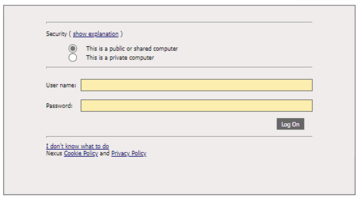
SharePoint on-premise ORIGINAL login screen
Nexus SharePoint on-premise is will reach its 'end of life' in April 2023, at which point the service will be switched off.
However, in the meantime some of the infrastructure services supporting SharePoint on-premise need replacing so that the service continues being available to the remaining users as they move to SharePoint Online. One of these is the service providing the original user login page (right).
New login page
If you use SharePoint on-premise, you will see a new login page from 27 January 2022. There will be no changes to the username format or password - these will remain the same (enter username in the format abcd1234, not abcd1234@OX.AC.UK). The new login page will look like the image below:
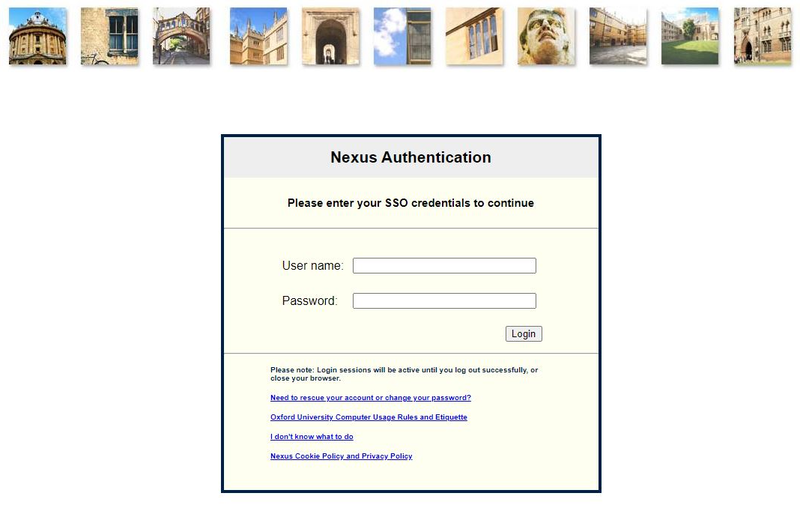
SharePoint on-premise NEW login screen
Still using SharePoint on-premise?
If you are still using SharePoint on-premise, you are strongly encouraged to move to SharePoint Online as soon as possible - SharePoint on-premise will only be available for just over a year, before it is switched off completely in April 2023.
Keep up to date with SharePoint Online
There is support and guidance for moving to SharePoint Online on the IT Help website. You are also encouraged to join the Nexus365 User Group (NUG) on Teams where there is a channel specifically for SharePoint Online with lots of useful hints, tips and updates. To join the NUG:
- Go to 'Join or Create a Team'
- Select 'Join a Team with a Code' and type in LNJVOFR
- Click 'Join Team' and you're in
To find out more about new features, keep an eye on the New and Upcoming in N365 channel. You can also share your experiences of using SharePoint Online with others across the University. To ask for informal support from the Nexus team, please visit the SharePoint Online User Group channel.
You might also be interested in the new templates recently made available for SharePoint Online sites.